The Filesystem
The Mamuph file structure or filesystem is sorted in the following way:
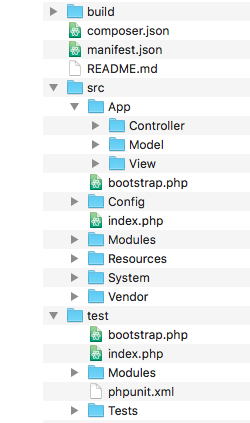
- Build: It is the default location where PHAR files are generated.
- Test: It is the place where units tests are located.
- Src: It contains the Mamuph core and your app code. Everything that is located inside the "src" directory is going to be included into the final PHAR file.
- Src / App: It contains your app source code and the extended core classes.
- Src / App / Controller: Your app controllers are located here. By default the Main.php file is used as entry point controller.
- Src / App / Model: Your app models are located here.
- Src / App / View: Your app views are located here.
- Config: It contains your app internal configuration like the version, parameters and modules.
- Modules: It contains the Mamuph native modules.
- Resources: It contains resources such images, text files, videos or any binary file that you need for your project.
- System: This is the Mamuph core. It is not recommended to modify the core classes, instead you can extended them inside the Src / App directory.
- Vendor: This is the Composer vendor directory used for install your dependencies.
When a new PHAR is build the hidden files are excluded from the Src directory.
Filestructure patterns
Directories and files should have capitalize the first letter, so for example if you create a file or directory with the name "database" inside the App / Model directory then the name should be "Database" (Note that first letter is uppercase).